
What is YouTube TV? A Complete Guide for Streamers
What is YouTube TV? A Complete Guide for Streamers Table of Contents Streaming television has completely changed the way we watch shows, sports, and news.
When YouTube TV family sharing is not working, it can quickly turn an evening of entertainment into a frustrating tech headache. Many users run into issues when trying to share YouTube TV with family, especially across devices, locations, or Google accounts.
This guide will walk you through exactly why YouTube TV family sharing may not be working, how to troubleshoot it, and what steps you can take to get your family back to watching their favorite live TV shows, sports, and DVR content with ease.
Let’s dive into everything you need to know to fix and optimize your YouTube TV family sharing setup.
There are several reasons why YouTube TV family sharing is not working as expected. This feature is designed to allow the account owner (also known as the family manager) to add up to five family members, each with their own Google account, to share access. But the system has built-in rules and restrictions that can easily cause problems if not followed correctly.
Here are the most common causes:
If YouTube TV family sharing is not working, the issue is likely one of the above—fixing it often means checking each component of your family group setup.
Additionally, be aware that YouTube TV outage or server-side problems can temporarily impact family sharing functionality.
Before trying to resolve any technical issues, it’s important to make sure your setup actually meets the Google Family Group requirements for YouTube TV. YouTube applies strict rules to how its family sharing feature works. Even a single violation can cause the entire system to stop working.
Make sure your setup meets the following criteria:
If you’re unsure whether your family meets these requirements, take a few minutes to review your Google Family Group settings at families.google.com.
If you’re ready to share your YouTube TV subscription, here’s a clear step-by-step guide to doing it the correct way and avoiding common mistakes that lead to YouTube TV family sharing not working.
Proper setup is essential. If someone skips a step or uses the wrong account, you’ll likely run into the YouTube TV family group issue that prevents shared access.
Even when the setup looks right, family sharing might not work due to technical or policy-related issues. Try these fixes to regain access quickly:
These steps resolve the most common complaints related to YouTube TV family sharing not working.
Once your family sharing is working, it’s important to manage it properly to avoid future disruptions:
Effective management reduces the chances of running into another YouTube TV family group issue later on.
Absolutely—despite occasional issues, YouTube TV remains one of the best live TV streaming options for families.
Pros of YouTube TV for Families:
Cons to Consider:
With proper setup and maintenance, the value of sharing YouTube TV with family far outweighs the drawbacks.
If you’ve tried everything and YouTube TV family sharing is still not working, it might be time to explore other options that support multi-user access.
Some top alternatives include:
Each of these services has different rules for account sharing and location verification, so be sure to review their policies before switching.
Most problems with YouTube TV family sharing not working come down to setup errors, account issues, or overlooked Google policy restrictions. But the good news is that nearly all of them can be fixed quickly once you understand how the system works.
Make sure your family group meets all eligibility requirements, use compatible devices, and maintain access to the designated home area Wi-Fi. If you still have trouble, removing and re-adding members often resolves lingering access errors.
If you’re overwhelmed or just want fast help, there’s a simple solution.
Having trouble with YouTube TV activation, setup, or managing your family group?
Connect with YouTVStart — your dedicated partner for YouTube TV activation, setup, and family sharing support.
Visit tv. youtube.com to get started today and stream without frustration.
There are several reasons: wrong Google account, location mismatch, device issues, or not meeting family group requirements. Ensuring proper setup usually resolves the issue.
Go to families.google.com to manage your family group. You can add members by sending invites or remove them directly from the dashboard.
No. YouTube TV enforces a strict “same household” rule. All family members must live at the same address and occasionally verify through the home network.
Have the invited user double-check they’re using the correct Google account. If it still fails, cancel the invite and send it again. Make sure the user isn’t part of another family group.
Yes. Each family member must have their own personal Google account. Shared, school, or business accounts are not eligible.
This typically means they’re trying to use an uninvited account. Verify the invite was accepted and they’re signed in to the correct Google account.
YouTube recommends logging in from the home area at least once every 30 days to maintain access.
No. YouTube TV does not support Workspace (formerly G Suite) accounts for family sharing. All users must have standard Google accounts.

What is YouTube TV? A Complete Guide for Streamers Table of Contents Streaming television has completely changed the way we watch shows, sports, and news.

How to Speak to a Person at YouTube TV Table of Contents If you are a YouTube TV subscriber, one of the most common questions

How Much is YouTube TV a Month? Table of Contents If you’re thinking about cutting the cord and moving away from expensive cable, one of