
What is YouTube TV? A Complete Guide for Streamers
What is YouTube TV? A Complete Guide for Streamers Table of Contents Streaming television has completely changed the way we watch shows, sports, and news.
YouTube TV emerges as the primary option for customers who want to discontinue their traditional cable service. The service offers an easy-to-use platform that provides access to most local television stations that viewers prefer, while showing no additional costs that cable providers typically impose.
That’s where YouTube TV add-ons shine as the “secret sauce” for personalization. This 2026 guide covers all extras, bundles, and upgrades. You can use these features to create a personalized television viewing experience which matches your specific preferences. The 2026 guide presents all available extra features and package options, and upgrade choices for customers to choose from.
An easy-to-understand definition for YouTube TV Add-ons would be extra channels & services you can select to add onto your initial plan (base plan). You will have access to over 100+ channels (including ABC, ESPN and HGTV) via your base plan.
Add-ons will allow you to choose your “extras” (that aren’t included in the base plan) without having to pay for a giant & expensive cable tv package. Think of your base plan as being like the cheese pizza; add-ons are toppings such as pepperoni, mushrooms, or extra cheese! Adding add-ons to your base plan will make your YouTube TV experience much more enjoyable!
Premium Channels: Bringing the Cinema Home
If you love high-budget dramas or the latest Hollywood blockbusters, premium channels are the most popular add-ons. You can buy these individually or in bundles.
You can add these icons of entertainment directly to your lineup. In 2026, the most popular options include:
If you find yourself wanting all of the above, YouTube TV offers a bundle called Entertainment Plus.
Sports drive many subs—YouTube TV nails it. Facing glitches? See YouTube TV outage or not working fixes.
This is the “must-have” for fans of niche sports or those who want every single minute of football coverage.
For football fans, it is a game-changer! You can now watch all of the media coverage for these out-of-market NFL games through YouTube TV since they’ve become the only provider of the NFL’s Sunday Ticket package. Here is what you need to know:
Upgrade Packages for a Better Experience
Sometimes it’s not just about what you watch, but how you watch it. YouTube TV offers technical upgrade packages that improve your viewing quality.
The 4K Plus add-on is a very handy option available to high-end TV owners.
Beyond the big names, there are dozens of smaller extras you can add to your plan. These are perfect if you have a specific hobby or interest.
Add-On Category | Popular Channels | Best For |
Horror | Shudder, AMC+ | Fans of scary movies and thrillers. |
Spanish Language | Spanish Plus | 25+ Spanish-language channels like ESPN Deportes and CNN en Español. |
Nature & Science | CuriosityStream | People who love documentaries and learning. |
Faith & Family | UP Faith & Family | Clean, family-friendly entertainment and movies. |
How to Manage Your YouTube TV Add-Ons
Total control—no customer service calls. New? Learn how to cancel YouTube TV free trial first. You don’t have to call a customer service representative to make changes.
Pro Tip: If you add a channel in the middle of your billing cycle, YouTube TV usually “prorates” the cost. This means you only pay for the days you actually have the channel until your next bill arrives.
Whether YouTube TV add-ons are worth it depends entirely on your budget and your hobbies. If you’re just a casual viewer, the basic package is more than sufficient. But if you want a “cable-killer” experience that’s on par with the best satellite TV packages out there, then the add-ons are what make this service so special.
The ability to pick and choose which add-ons you want and when you want to add or remove them is a freedom that traditional cable just can’t offer.
Starting in 2026, most add-ons, such as Sports Plus or 4K Plus, will require the Base Plan. However, YouTube has introduced “Standalone” or “Skinny” plans (such as the Spanish Plan or Entertainment bundles) for those who do not wish to subscribe to the full 130 channels. Many of the premium channels are also available as “Primetime Channels” directly from the YouTube app without a TV subscription.
No, it is not. NFL RedZone can be obtained by purchasing the Sports Plus add-on for $10.99/month. This is in addition to the NFL Sunday Ticket, which is for live out-of-market games.
By default, you can stream on 3 devices at once. However, if you buy the 4K Plus upgrade package, you get unlimited streams while connected to your home Wi-Fi. This is perfect for big families where everyone wants to watch something different.
Yes. Even if you have a 4K TV, you won’t see 4K quality on YouTube TV unless you pay for the 4K Plus add-on ($9.99/month). Without it, your streams will max out at 1080p HD.
Absolutely! Your unlimited DVR works for almost all premium channels you add. If you add Max or STARZ, you can record movies or series, and they will stay in your library for up to 9 months.
Usually, no. Most YouTube TV add-ons come with a 7-day or 14-day free trial for first-time users. If you’ve used a trial before, the cost will be “prorated,” meaning you only pay for the remaining days in your current billing cycle.
This is one of the most popular upgrade packages. It bundles Max, Paramount+ with SHOWTIME, and STARZ for $29.99/month. Buying them together saves you about $10 compared to buying them one by one.
Yes, but with a catch. You can watch your premium channels anywhere in the U.S. on your phone or laptop. However, for sports add-ons, your “Local Area” determines which games you see. If you have 4K Plus, you can also download recordings to watch offline without any internet connection.
It’s simple to do so without having to call customer service. Simply go to your app Settings > Membership, and uncheck the box next to the add-on that you would like to remove, and then it will be deleted. You have access to it for the current month’s payment.
There are no overall student discounts for regular pricing; there are typically significant discounts for students off the NFL Sunday Ticket add-on at the beginning of the NFL season.

What is YouTube TV? A Complete Guide for Streamers Table of Contents Streaming television has completely changed the way we watch shows, sports, and news.

How to Speak to a Person at YouTube TV Table of Contents If you are a YouTube TV subscriber, one of the most common questions

How Much is YouTube TV a Month? Table of Contents If you’re thinking about cutting the cord and moving away from expensive cable, one of