
What is YouTube TV? A Complete Guide for Streamers
What is YouTube TV? A Complete Guide for Streamers Table of Contents Streaming television has completely changed the way we watch shows, sports, and news.
If you’re on the fence about YouTube Premium vs YouTube TV, you’re definitely not alone. Both services come from the same company but offer totally different experiences that confuse a lot of folks. So what’s the real deal? Simply put, YouTube Premium is made for people who want a smooth, uninterrupted, ad-free YouTube experience with extras like music and offline videos. Meanwhile, YouTube TV is designed for those who want to cut the cable cord but still enjoy live TV channels, including sports, news, and local networks.
This article will dive deep into the YouTube Premium vs YouTube TV debate. We’ll cover the major content comparison, unpack the ad-free vs live TV differences, and clarify the subscription difference to help you decide which fits your lifestyle best. Whether you’re after seamless streaming or real-time live TV action, we got you covered.
When it comes to YouTube Premium vs YouTube TV, understanding what each service offers is the first step.
YouTube Premium offers an ad-free YouTube experience, meaning no ads interrupt your videos or music. It includes exclusive access to YouTube Originals, which are special shows and movies produced by YouTube itself — content you won’t find anywhere else. The subscription also bundles in YouTube Music Premium, letting you stream music with zero ads, background play (so your music or videos keep running even if you switch apps or lock your phone), and offline downloads, which is perfect for when you’re on the move or have limited data.
It works on almost every device — smartphones, tablets, smart TVs, desktops, and more. The goal here is to enhance your daily YouTube and music experience with convenience and freedom from ads.
On the other side of the YouTube Premium vs YouTube TV showdown, YouTube TV is a live TV streaming service. It offers over 100 live channels including your local network affiliates, major cable channels, sports networks, and news stations. If you want to replace your cable box with streaming, YouTube TV is built for you. New users often wonder how many TVs can be on YouTube TV or how many streams are allowed, and the good news is it allows up to three concurrent streams.
The service includes a cloud DVR with unlimited storage, so you can record your favorite shows and watch them later on any device. YouTube TV supports multiple user profiles and lets you stream on up to three devices at once. It also offers optional add-ons for specialty sports packages, Spanish-language channels, and 4K streaming, giving users plenty of options to customize their lineup.
One of the biggest factors in the YouTube Premium vs YouTube TV decision is the content you want to watch.
This content comparison makes it clear that YouTube Premium vs YouTube TV serve very different needs: YouTube Premium is for the ad-free, on-demand crowd; YouTube TV is built for cord-cutters wanting a cable-like experience without the box.
The heart of the YouTube Premium vs YouTube TV debate often comes down to ads.
So, when thinking YouTube Premium vs YouTube TV, you’re deciding if you want a smooth, uninterrupted experience or the ability to watch live TV — commercials included.
Here’s the lowdown on the subscription difference between YouTube Premium vs YouTube TV:
With that big price gap, the subscription difference is clear: YouTube Premium is more affordable and focused on improving your YouTube experience, while YouTube TV is a more expensive cable alternative with live TV and DVR features.
Here’s a cool fact in the YouTube Premium vs YouTube TV discussion: some users subscribe to both! Especially families or professionals who want the best of both worlds — YouTube TV for live programming and sports, and YouTube Premium for ad-free video watching and music.
If you have the budget, combining the two services means you get all the live TV channels and DVR benefits along with an uninterrupted YouTube and music experience. This dual subscription might be perfect for heavy streamers with diverse entertainment needs.
Ready to dive into live TV streaming with no hassle? Head over to Youtvstart.com to activate your free 7 or 14-day trial of YouTube TV. Stream sports, news, entertainment, and more — all without contracts or cable boxes. Just pure streaming freedom, your way.
Don’t wait! Check out Youtvstart and find out which service suits your style best.
In the end, the YouTube Premium vs YouTube TV decision is all about what you value most in streaming. If you want an ad-free, on-demand experience with music and exclusive Originals, YouTube Premium is your best bet. If live TV, sports, and news are your top priorities and you don’t mind ads, tv.youtube tv/start offers a full cable replacement with flexible options.
Weigh the content comparison, the ad-free vs live TV experience, and the subscription difference carefully to choose the service that fits your lifestyle and budget.
YouTube Premium offers an ad-free YouTube and music experience with offline downloads, while YouTube TV is a live TV streaming service with over 100 channels, DVR, and local programming.
It depends on what you want. YouTube Premium is better for ad-free, on-demand YouTube and music, while YouTube TV is best if you want live TV, sports, and news.
Not necessarily, but some people subscribe to both for the full live TV lineup plus ad-free YouTube and music. It’s ideal if you want all streaming options covered.
Yes. YouTube TV supports 3 simultaneous streams and up to 6 profiles. YouTube Premium works on almost all devices and supports family plans.
Yes, all YouTube videos you watch with Premium will be ad-free.
Yes, live TV broadcasts on YouTube TV include commercials, but you can skip ads when watching DVR recordings.
No, YouTube TV doesn’t support downloads, but you can record shows on the cloud DVR and watch later online.
If you watch YouTube a lot and hate ads or want offline viewing and music, then yes, it’s definitely worth it.

What is YouTube TV? A Complete Guide for Streamers Table of Contents Streaming television has completely changed the way we watch shows, sports, and news.

How to Speak to a Person at YouTube TV Table of Contents If you are a YouTube TV subscriber, one of the most common questions

How Much is YouTube TV a Month? Table of Contents If you’re thinking about cutting the cord and moving away from expensive cable, one of