
What is YouTube TV? A Complete Guide for Streamers
What is YouTube TV? A Complete Guide for Streamers Table of Contents Streaming television has completely changed the way we watch shows, sports, and news.
How many streams on YouTube TV can you use at once? That’s the most asked question among households considering YouTube TV as their go-to live streaming service. With the rise of multi-screen homes and binge-watching habits, understanding how many people can watch simultaneously is more important than ever.
YouTube TV has quickly grown in popularity as one of the top cable-cutting solutions in the market. Whether you’re using it on a smart TV, mobile device, or browser, users need to know how to make the most out of their multi-device use and manage the stream limit effectively. In this in-depth guide, we break down exactly how many streams on YouTube TV are allowed, how to increase that limit, and how to enjoy concurrent viewing with minimal disruption. If you’re sharing an account with others, this guide is for you.
Let’s start with the basics—how many streams on YouTube TV do you get with the standard subscription? On the Base Plan, YouTube TV allows up to three simultaneous streams. That means you can watch content on three different devices at the same time under the same account. Learn more about YouTube TV membership.
However, people often confuse “streams” with “devices.” While you can have the YouTube TV app installed on dozens of devices, only three can stream concurrently. If a fourth device tries to start a stream, it will be blocked with a notification saying that the stream limit has been reached. If you experience issues, check out YouTube TV not working troubleshooting tips.
This concurrent viewing restriction is crucial for large families or shared households. You may need to coordinate who’s watching what—or consider upgrading your plan with available YouTube TV add-ons. Still, for many users, three streams are enough to cover the average use in small households.
If your household needs more than three streams, YouTube TV offers an upgrade: the 4K Plus add-on. This feature not only enables ultra-high-definition streaming but also removes the stream limit when you’re on your home Wi-Fi network. For details on upgrades, see YouTube TV cost.
Here’s what you get with the 4K Plus add-on:
How many streams on YouTube TV with this upgrade? As many as you want—as long as you’re on your home network. This is a game-changer for large households where everyone wants to watch something different.
Even outside the home, your account can still use three simultaneous streams, so you maintain flexibility when traveling or commuting. If your living situation includes multiple TVs, phones, tablets, and laptops, this add-on can make a big difference in your streaming experience.
YouTube TV is designed for seamless multi-device use, supporting a wide range of hardware. Whether you’re at home or on the move, you can access your account across several platforms.
Devices compatible with YouTube TV include:
No matter where you are or what screen you’re using, you’ll be able to log into your account. The challenge is managing the stream limit, especially when several devices are in use at the same time. Understanding how many streams on youtubetv. com are allowed will help avoid conflicts and ensure everyone gets to watch what they want.
So, what exactly is concurrent viewing, and how does it work on YouTube TV? Simply put, it’s the ability to stream content on multiple devices at the same time. Each active stream counts against your limit, regardless of what’s being watched.
Here’s how concurrent viewing works in real life:
How many streams on YouTube TV are you using? That’s a question you should regularly ask if you’re sharing your subscription with family or roommates. Being mindful of your concurrent viewing behavior helps you avoid annoying interruptions.
Getting the most out of your account isn’t just about knowing how many streams on YouTube TV are allowed—it’s about using them wisely. Here are several tips to stretch those streams:
These tips will help you manage your stream limit and support better multi-device use for everyone in your home.
Let’s compare how many streams on YouTube TV are allowed versus some of the major competitors in the streaming world. Here’s how they stack up:
YouTube TV:
Hulu + Live TV:
Sling TV:
DirecTV Stream:
Each platform handles stream limits and concurrent viewing differently. If you’re looking for high flexibility in multi-device use, how many streams on YouTube TV offers with 4K Plus makes it one of the best choices available.
Ignoring your stream limit can lead to frustrating interruptions and error messages. Here’s why knowing how many streams on YouTube TV are in use at any time matters:
Tips to avoid stream issues:
Managing concurrent viewing effectively ensures smoother streaming for everyone in your family.
If you’re asking, “how many streams on YouTube TV do I need?”—you likely live in a home with several users. For most families, the base plan’s 3 concurrent streams are enough. But for larger homes, the 4K Plus add-on brings incredible value with unlimited in-home streaming.
Pros:
Cons:
In conclusion, tv.youtube tv/start is an excellent solution for modern families and shared households. The key is understanding and managing how many streams on YouTube TV you can use at once.
Knowing how many streams on YouTube TV are available and how to manage them is essential for avoiding interruptions and getting the most value from your subscription. With flexible device support, easy account management, and options for more streams, YouTube TV is a top-tier choice for households with multiple viewers.
If you’re ready to take full advantage of YouTube TV’s powerful streaming features, start your journey with the free trial today and get expert guidance at YouTVStart.com. Whether you’re a single viewer or managing a busy family, now you know exactly how many streams on YouTube TV you can use—and how to use them smarter.
YouTube TV allows streaming on up to three devices simultaneously on the Base Plan. With the 4K Plus add-on, you get unlimited in-home streams.
Yes, YouTube TV allows three concurrent streams by default and unlimited with the 4K Plus add-on when connected to your home Wi-Fi.
You can share your account with up to five other people by adding them to your family group. However, they must be part of the same household.
Yes, as long as you stay within the three-stream limit on the base plan or use the 4K Plus add-on for unlimited home streaming.
The next person trying to stream will receive an error message and won’t be able to watch until one of the current streams is stopped.
Yes, especially with the 4K Plus upgrade. It supports multiple users, profiles, and multi-device use, making it perfect for large households.
Yes. Even though each profile is individual, they all share the same stream limit for the entire account.
Yes, but mobile or travel streaming still falls under the three-stream limit, even if you’re away from home.

What is YouTube TV? A Complete Guide for Streamers Table of Contents Streaming television has completely changed the way we watch shows, sports, and news.

How to Speak to a Person at YouTube TV Table of Contents If you are a YouTube TV subscriber, one of the most common questions

How Much is YouTube TV a Month? Table of Contents If you’re thinking about cutting the cord and moving away from expensive cable, one of