
What is YouTube TV? A Complete Guide for Streamers
What is YouTube TV? A Complete Guide for Streamers Table of Contents Streaming television has completely changed the way we watch shows, sports, and news.
Are you facing a YouTube TV licensing error that’s blocking your streaming experience? You’re not alone—and yes, there’s a fix. This guide breaks down the causes and solutions for this frustrating issue that affects thousands of users daily.
With over 5 million users across the U.S., YouTube TV is one of the most popular streaming services. It offers access to premium content, live sports, local news, and a cloud DVR—all without the need for cable. But sometimes, that seamless experience is disrupted by messages like “Content can’t be played” or “Licensing error.” For troubleshooting general problems, you can also visit YouTube TV not working? Here’s what to do.
If you’ve encountered a YouTube TV licensing error, this guide will help you identify what’s causing the problem, how to fix it, and how to prevent it from happening again. We’ll also show you how services like YouTVStart can help you bypass region locks and avoid playback restriction problems entirely.
A YouTube TV licensing error occurs when the platform can’t verify that you’re authorized to access specific content. This can be due to a mismatch in your region, subscription, device settings, or browser status. The error blocks your ability to watch videos—even ones you’ve previously accessed without issue.
When YouTube TV loads a video, it runs multiple checks in the background:
If any of these checks fail, the result is the dreaded YouTube TV licensing error, often accompanied by secondary issues like a region lock, content license issue, or playback restriction.
This licensing system is powered by Digital Rights Management (DRM) technology, which enforces regional and licensing restrictions to prevent unauthorized use of copyrighted material. While it serves a legal purpose, it can often block legitimate users from viewing the content they’re entitled to.
There are several possible reasons why you might see a YouTube TV licensing error on your screen. Identifying the exact cause will help you fix it faster.
Playback restriction issues like these are extremely common, especially if you haven’t updated your software in a while.
The YouTube TV licensing error can be triggered even if you’re in the U.S., simply because your VPN is rerouting your traffic through another region.
These content license issues can confuse YouTube TV’s servers and cause access errors.
These backend issues are often overlooked but can cause persistent YouTube TV licensing error notifications.
Now that you know the common causes, let’s walk through the specific steps to eliminate the YouTube TV licensing error for good.
YouTube TV requires a fast, stable connection to verify content licenses without delay.
This helps eliminate hidden conflicts that may trigger a YouTube TV licensing error.
Outdated software is one of the most common causes of playback restriction messages (YouTube TV troubleshooting).
Without this update, YouTube TV may not be able to validate your content licenses correctly.
Disabling your VPN helps avoid region lock errors that result in a YouTube TV licensing error.
This step resolves any content license issue tied to account mismatches or expired subscriptions.
Once you’ve resolved the error, take these steps to prevent it from happening again:
By proactively managing your setup, you can significantly reduce the chances of seeing another YouTube TV licensing error in the future.
You should reach out to support if:
You can contact Google Support directly through the youtubetv. com Help Center. Alternatively, if you’re using YouTVStart, their dedicated activation and technical support team is available 24/7 to assist with playback issues, billing problems, or setup confusion.
If you’re tired of battling playback restrictions and region locks, YouTVStart is a smart alternative. It offers a seamless streaming experience without the common licensing errors that plague YouTube TV.
Ready to stop fighting with streaming errors? Try tv.youtube.com’s 14-day free trial and enjoy worry-free streaming today.
The YouTube TV licensing error may feel like a major inconvenience, but it’s absolutely something you can solve with the right steps. By understanding the root causes—whether it’s a playback restriction, region lock, or content license issue—you can take action quickly and resume streaming.
For an even smoother experience, consider YouTVStart.com, which removes the usual friction points and provides reliable, unrestricted access to your favorite shows and live events.
Start your 14-day free trial today and say goodbye to licensing headaches once and for all.
It means YouTube TV is unable to verify your access rights for specific content, usually due to issues with your location, subscription, device, or browser.
Clear your cache, update your app and browser, disable VPNs, and verify your account and internet connection. Detailed steps are included in the guide above.
Yes, if you’re outside the U.S. or using a VPN, you may encounter a region lock that prevents content playback.
It’s typically due to DRM-related issues or an outdated app/browser that can’t meet playback requirements.
Using a VPN can trigger a YouTube TV licensing error. It’s recommended to turn off VPNs when streaming.
Check your Google account subscriptions for billing status and active plans.
Yes, some ISPs use DNS filtering that may interfere with content license verification.
It means YouTube TV couldn’t confirm you have the right to access the content—possibly due to region issues, account conflicts, or device incompatibility.

What is YouTube TV? A Complete Guide for Streamers Table of Contents Streaming television has completely changed the way we watch shows, sports, and news.

How to Speak to a Person at YouTube TV Table of Contents If you are a YouTube TV subscriber, one of the most common questions

How Much is YouTube TV a Month? Table of Contents If you’re thinking about cutting the cord and moving away from expensive cable, one of